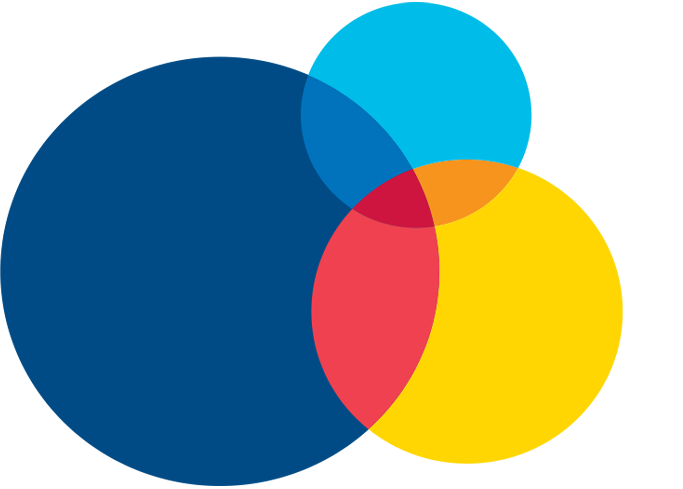Video Basics: Getting Started
Videos can be a really powerful way to express ideas or thoughts, help audiences visualize complex research or share more about the work you do and who it impacts. Whether you have a budget or not, whether you have experience filming and editing or not, there are resources on campus and beyond that can help you tell your story. Before you start talking to vendors or downloading software, you should be able to answer a few basic questions that will help you plan your project. Typically called a creative brief, this project plan should include:
- Project Summary: What has to be done, when, and by whom? How will this project help you achieve your goals?
- Target Audience: Who do you want to reach? What do you know about them?
- Budget: Video production is expensive. Do you have the money for an outside vendor? How about assets like stock music and images?
- Timeline: When does this need to be produced, and whose schedule do you need to factor in (the talent, reviewers and approvers, editors)?
- Key Message: What are the key points you need to make in this video to inspire action (stick to 3 maximum)?
- Call to Action: What should the viewer think, feel, and do as a result of watching your video?