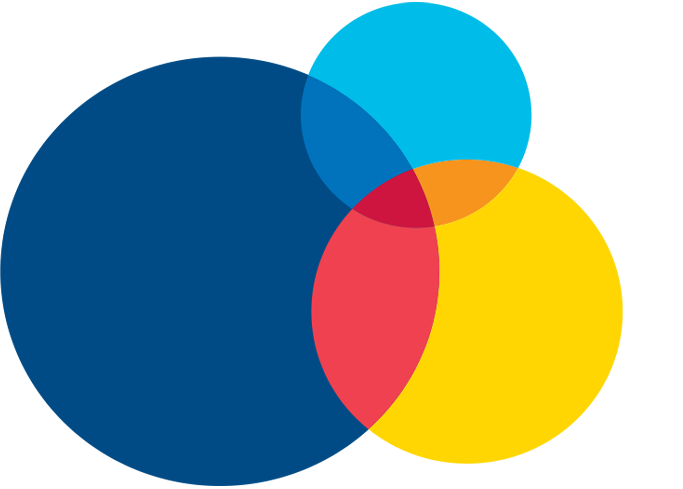Website Basics: Getting Started
A website is a powerful tool to promote your department or organization. In the age of technology, many people do research online to find out more information about your programs. Having a website is a great way to build an online presence and provide that information clearly.
After your website is up, we recommend routinely checking your site at least once a month. Visit this website checklist to help you before and after your site’s launch. If you are using SiteFarm, some items in the checklist may not be applicable to you.